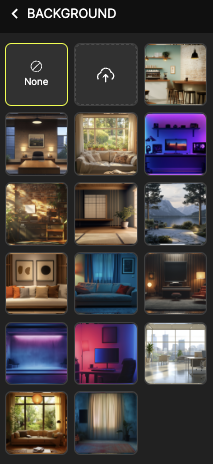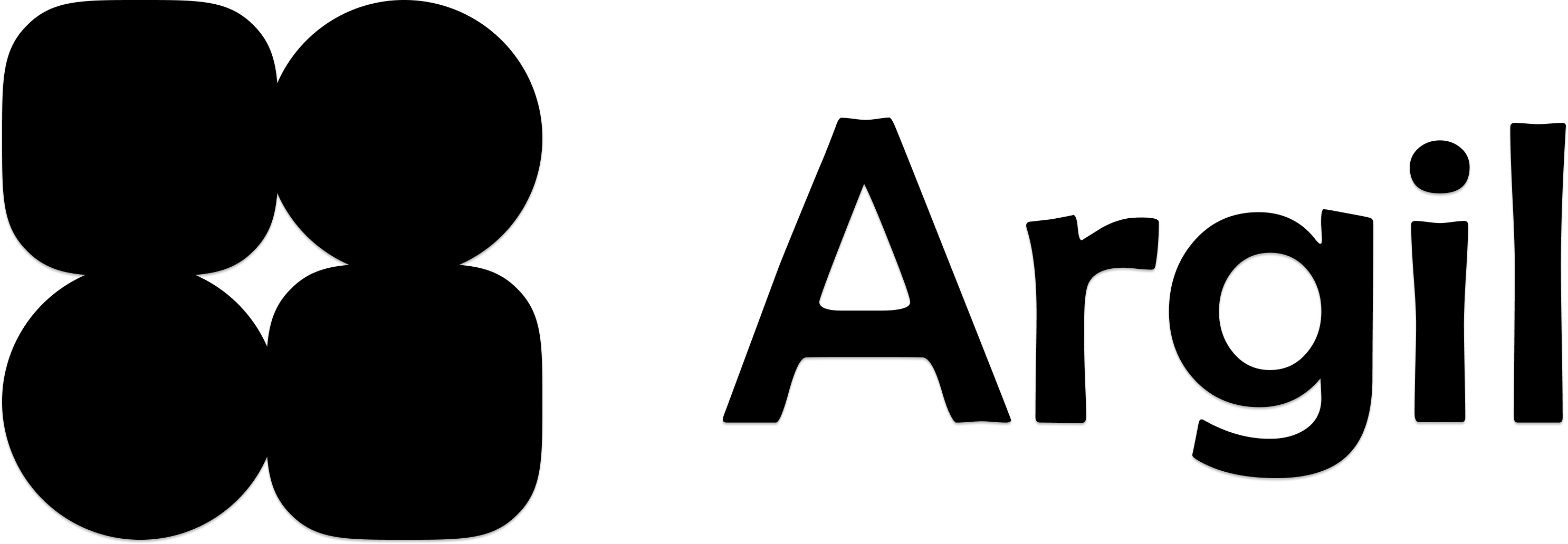Image Background
Upload jpg, jpeg, or png files
Video Background
Upload mp4 or mov files
Maximum file size: 50 MB
1
Open background panel
Access the background options in the studio
2
Upload media
Choose your image or video file
3
Apply to specific clip
Select clip, upload media, and choose “back” display option