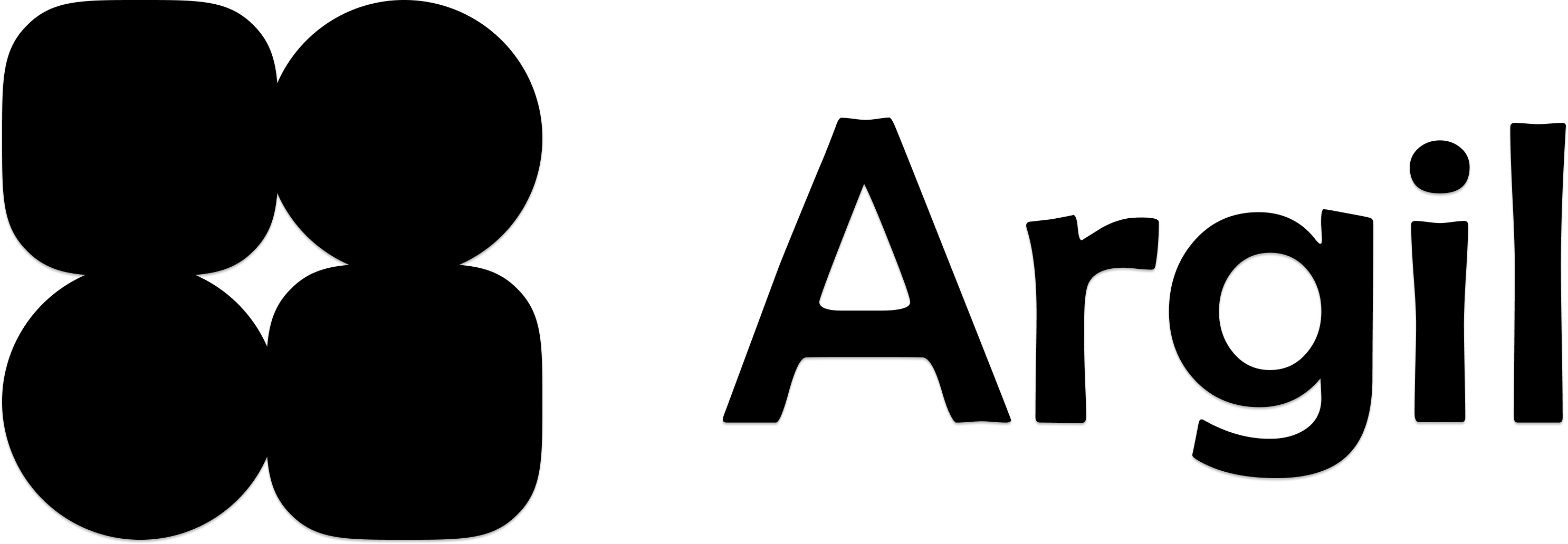Account Merger
When you created an account using Google Sign up, you will have a possibility to create another account via email + password with the same email adress. You will then be asked to merge accounts and need to click on yes.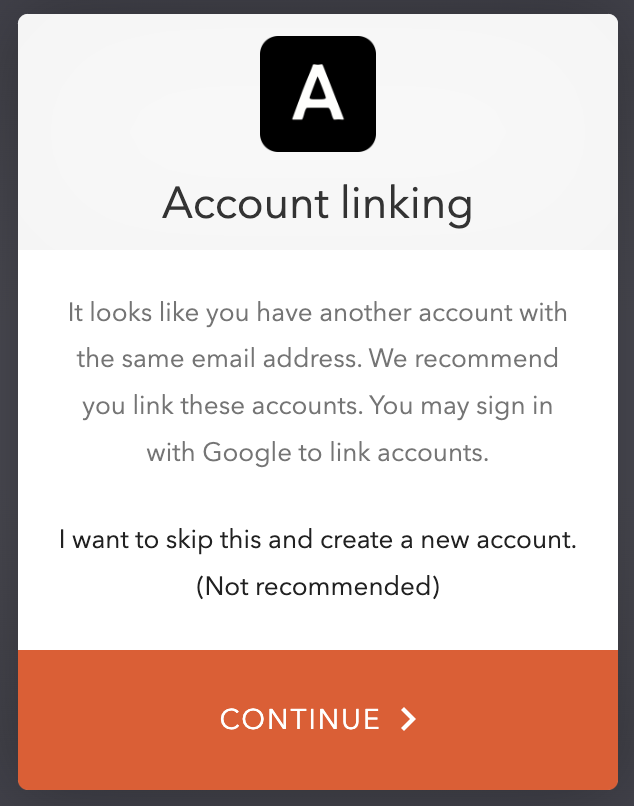
Password Reset
1
Log out
Sign out of your current account
2
Reset password
Click on “Forgot password?” and follow the instructions
Workspaces
Coming Soon
Workspaces will allow multiple team members with different emails to collaborate in the same studio.Need early access? Contact us at support@argil.ai