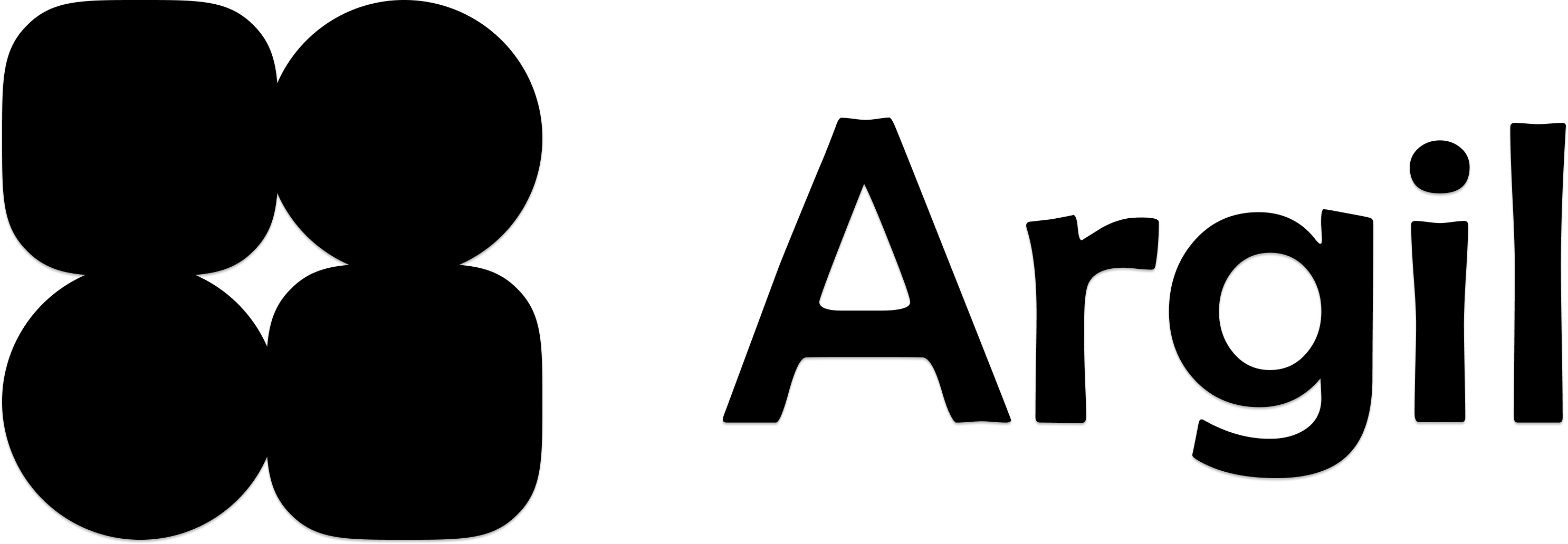Voice creation
You can create any voice in the “voices” panel section > “+create voice” on the top right > upload a 1 to 5 minutes audio file.What is a good voice dataset?
- no moments of silence
- keep the tone and energy you would want your avatar to have, you can exagerate a little if needed
- be careful not to have outside noise or microphone crackles while you record
- select a voice : which is from your own library, from the voices you already have
- create my voice: upload any audio file of yourself talking
- **generate my voice: **pick among three voices created for you according to the person we see on your image
Don’t hesitate to edit your voices in the “voices” section in order to increase the speed to 1.05 or 1.1. This can make all of your videos more entertaining.
Elevenlabs instant and pro voices settings
If you use ElevenLabs for voice generation, don’t hesitate to visit the ElevenLabs documentation.
Standard Voices
- Stability: 50-80
- Similarity: 60-100
- Style: Varies by voice tone
Pro Voices
- Stability: 70-100
- Similarity: 80-100
- Style: Varies by voice tone
How to add pauses ?
To create pauses or hesitations in your script and voice, you can use the following:
To create pauses or hesitations in your script and voice, you can use the following:
- Signs: ”…” or ”—“
Connect ElevenLabs
- Add desired voices to your ElevenLabs account
- Create an API key
- Paste API key in “voices” > “ElevenLabs” on Argil
- Click “synchronize” after adding new voices
Link Your Voice
Learn how to link voices to your avatar
Languages
We currently support about 30 different languages via Elevenlabs: English (USA), English (UK), English (Australia), English (Canada), Japanese, Chinese, German, Hindi, French (France), French (Canada), Korean, Portuguese (Brazil), Portuguese (Portugal), Italian, Spanish (Spain), Spanish (Mexico), Indonesian, Dutch, Turkish, Filipino, Polish, Swedish, Bulgarian, Romanian, Arabic (Saudi Arabia), Arabic (UAE), Czech, Greek, Finnish, Croatian, Malay, Slovak, Danish, Tamil, Ukrainian, Russian Click here to see the full list.Create Pro Voice
Pro voices offer hyper-realistic voice cloning for maximum authenticity. While you are limited to only 1 pro voice per elevenlabs account, you can connect multiple accounts to Argil.- Subscribe to ElevenLabs creator plan
- Record 30 minutes of clean audio (no pauses/noise)
- Create and paste API key in “voices” > “ElevenLabs”
- Edit avatar to link your Pro voice
Voice Transformation
Learn about voice transformation features