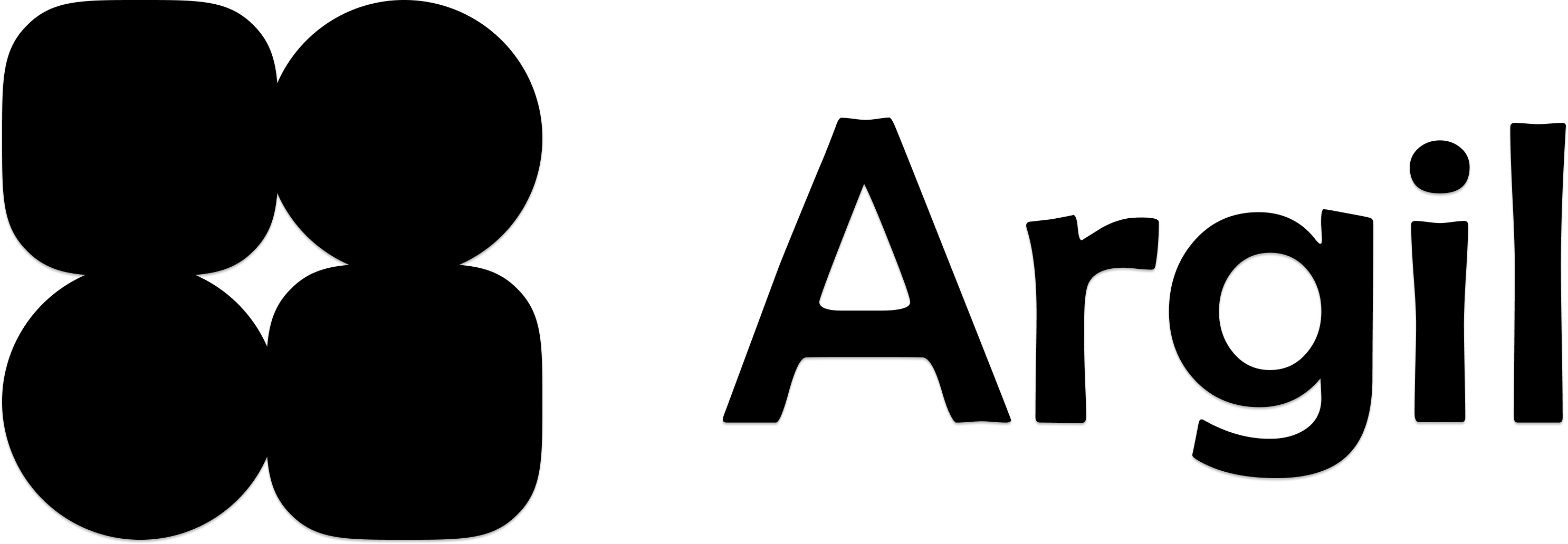For now, it isn’t possible to link together pre-existing cameras or styles. Those can only be created during the avatar training phase.
Adding Styles
- Click on “Create an avatar”
- Choose if your new avatar is the first one of a style category or if it should be linked to a pre-existing style category
- Start your avatar training
Adding Camera Angles
- Click on the avatar that needs another camera angle
- Click on “Add a camera”
- Train the new camera angle
Your videos will be automatically pre-edited with switches between the different angles available on the different clips.