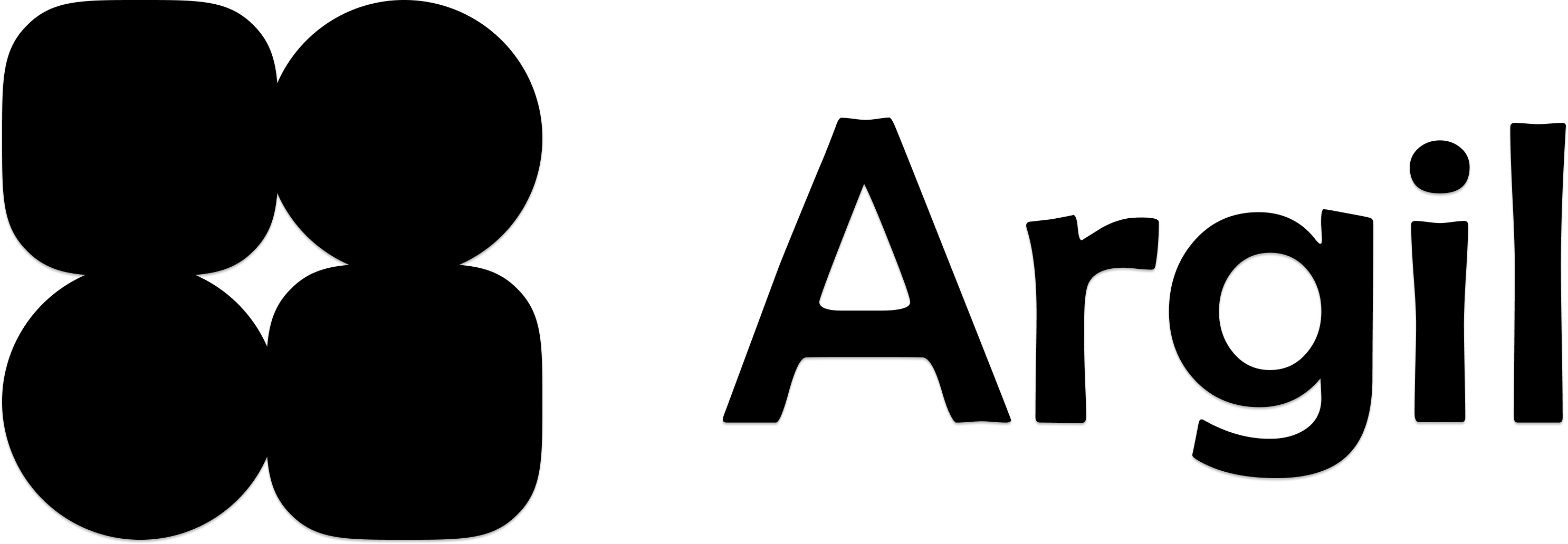Managing Gestures
View gestures
Your gestures appear chronologically in the Body Language section
Create clips
Press Enter to create a new clip
Apply gestures
Choose one gesture per clip for maximum impact
Adjusting Timing
- Offset helps you put the exact frame on the right word. 0.5 seconds amounts to approximately offsetting 15 frames.
- If the gesture happens too late, after what the avatar says, then click on the arrow on the right. >
- If the gesture happens too early, before what the avatar says, then click on the arrow on the left <